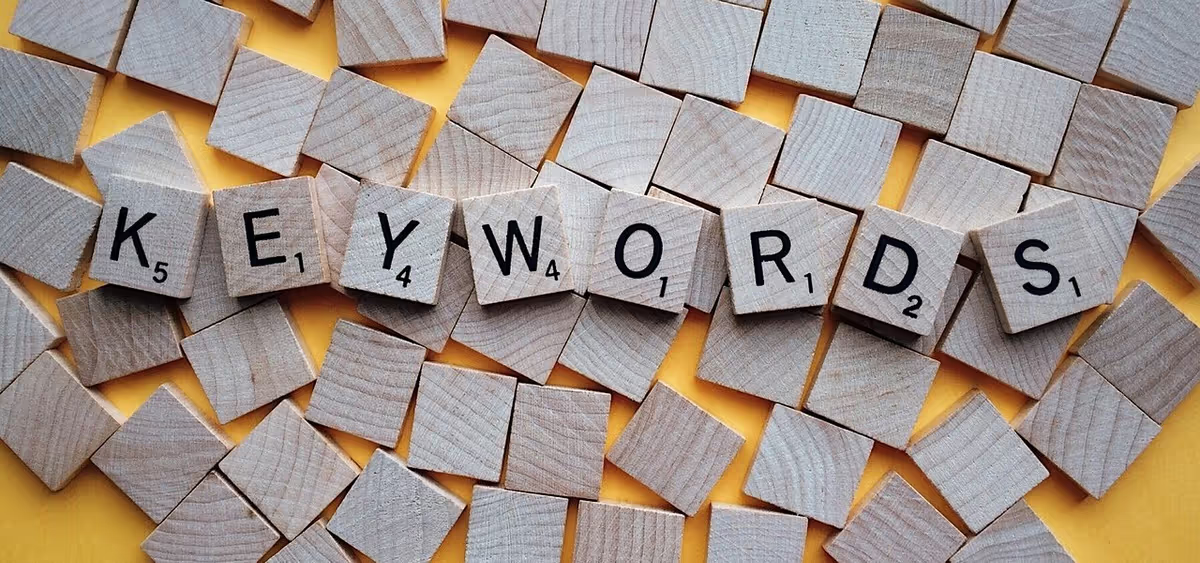
How to Perform Keyword Research When You Don’t Have an SEO Budget
TL;DR
- Search Engine Optimization is a priority for your blog.
- You can perform keyword research without a budget for tools.
- Use Google Search Console to measure keyword performance.
On-page search engine optimization requires keyword research. I would argue that this is all you need to start writing a blog. Many of us can’t afford keyword expert research tools. Ones developed for professionals and agencies. The following method will help you find search terms without having an SEO budget.
Why Does Keyword Research Matter?
Even as a beginner, you’ve heard of search engine optimization abbreviated as SEO. This aids search engines in discovering and ranking our articles in search results. There are three parts to it.
Technical SEO
This refers to the underlying structure of your blog. This is stuff like HTML and any schema. Schema can show when an article is a review or a recipe. This might change how a blog post appears in the search results.
On-page SEO
This is about how search crawlers understand your writing. It can populate the search results. Using keywords matters because they match to the relevancy to people’s queries. They are the search terms that people use. What they enter into the search box. You want your blog posts to reflect what that person was searching for
Off-page SEO
This is everything that happens away from your website. Like social media sharing, backlinks, and guest posts. This establishes expertise in your field. This could make your website an authoritative source. Which may boost your rankings in the long run.
This article is only concerned with keyword research and on-page SEO. With that knowledge, you are more than ready to start blogging.
The SEO Budget Friendly Way to Perform Keyword Research
I don’t pay for any keyword research tools. This is because I developed a method when I was broke that works well. I’ve never seen a reason to change it. This method works because of what it reveals about the context of Google searches. That is valuable information that you can’t get from a list of words.
Think of Some Blog Ideas
You first need to generate some possible keywords to investigate. One way to do this is by brainstorming topic ideas. We want to think of the needs of our target audience. The people that we want to reach. If you are knowledgeable on your subject this shouldn’t be too hard. Otherwise, you can look at what posts are popular in forums like Reddit. These questions are all potential search terms that people are using. You only need a few to get started on the discovery process.
Create a Spreadsheet
The next thing that I do is set up a spreadsheet. I create columns for two-word, three-word, and three-word-plus categories. You shouldn’t be using any singular keywords. Longer keyword phrases are welcome because they tend to increase specificity. They receive less search traffic of course. But it is easier to capture those keywords due to less competition. This helps you rank higher for those search terms. These are long-tail keywords.
A Density Checker Shakes Out Topics
The next tool that you will need is a keyword density checker. This might sound lame to some professionals. But, when we start performing our research we want to analyze any articles that we find of interest. The density checker will tell us how that copy is being optimized. The search terms the authors want to rank for through using repetition.
A Google Search is All We Need
Start with some Google searches on our blog ideas from the first step. I open all the articles on the first three pages of Google in a new tab. Next, click on tools and change the date to only pages from the past year. Again, open up all the posts you haven’t clicked on on the first three pages. The last step is to change the date to the past month. Repeating the process.
In Chrome, you can make this easier by grouping your tabs. You can combine this with this Chrome extension to save them for the future. That way you don’t have to worry about losing your work if you need to step away, work on another task, or have to restart. It is a lifesaver!
Then we do the grunt work of using the keyword density checker on each of these posts. A time-consuming task that reaps a lot of benefits. We are going to look at the most common keyword phrases and add them to our spreadsheet until a pattern emerges. Most likely, you won’t have to review each article because you will exhaust the most popular keywords. After a while, they all start looking the same.
Pay Attention to Common Keywords
Do yourself a favor as you are going through this process. Look out for the keywords that come up many times. Bold them in your spreadsheet so that they stand out. Those are the search terms that Google is using to understand all these posts. What it is “thinking.” This method reveals the relationships and associations Google has made between them.
This is a way to hack the algorithm without knowing what goes into the black box. You still have to write something good but you’ve completed the hardest part. Figuring out what words to use in your copy. What you need to optimize your on-page SEO. Congratulations!
The Insights You’ve Gained from this Iterative Keyword Process
There are a few things to take away from a completed spreadsheet.
General Topics
You will have a list of all the related search terms. Together they form a cluster of relevant keywords. You can pick and choose what you want to use as your primary keyword and any secondary keyword phrases. You should have a picture of what topics you need to include in your article.
Dig Deeper
You might find a keyword or two that you weren’t expecting. You can repeat this process for any phrase that you’ve found. The process ends when you are ready to stop. You can use this research to go in-depth on any topic that you want. This might be great if you are thinking of writing a long detailed post. Or write a series of smaller related posts that only focus on one keyword at a time that links to each other.
Find Synonymous Phrases
Google recognizes when different words mean the same things. This may not be obvious from a simple search. It will become obvious from your spreadsheet. I discovered that “blog title” and “blog headline” are interchangeable. This is great because it makes my copy easier to read when I don’t repeat the same word often.
Monitoring Keyword Performance With Google Search Console
It is a good idea to hook up your blog to Google Search Console. Connecting your domain gives insights into how Google indexes your blog posts. Part of that is a performance report. Below the graph are the search terms that lead people to your blog. You can also drill down by page to see individual results. Another feature is that you can view your average position. Which will tell you where your articles are ranking.
I won’t post in this tutorial what you can do with this information. These insights are useful for improving your blog posts. It may also lead in the direction of what you should be writing. You can make changes to increase your articles visibility in search results.
Conclusion
You don’t have to let your lack of an SEO budget stop you from writing. My keyword research method only requires Three things. That is a Google search, a keyword density checker, and a spreadsheet. You can find any search term in this way to act as a focus for your blog posts. This is one less excuse that you have that prevents you from starting your blog.
What topic are you writing about for your blog?